User Guide
The latest Visit East Lothian mobile app User Guide can be found within the app.
Open the app and tap on the 'i' icon in the header bar:
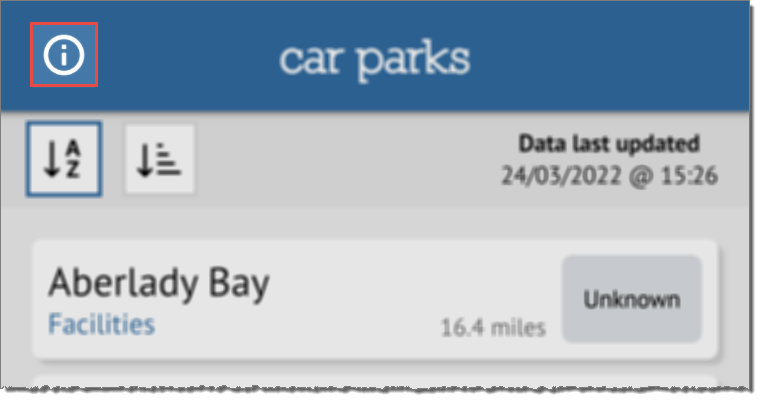
In the About page, scroll down to the User Guide section. Tap the arrow to expand the section and view the User Guide in full:

A Visit East Lothian mobile app user guide (PDF) is available for printing.
